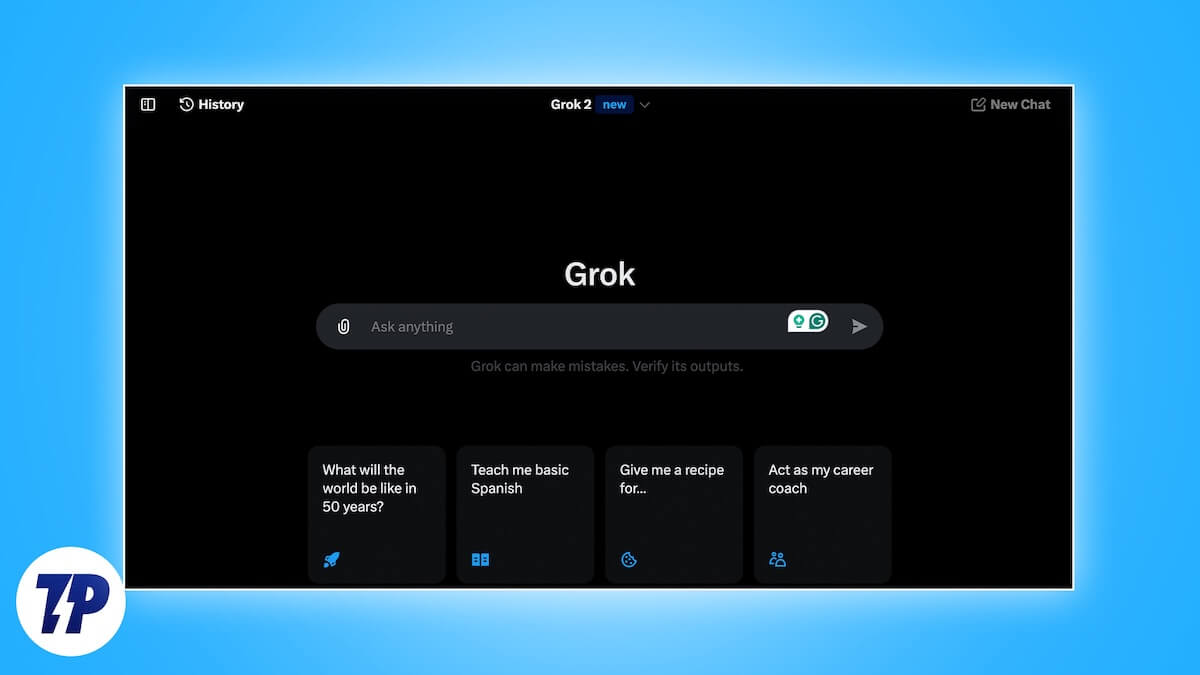After Elon Musk’s takeover of Twitter, which was later transitioned to “X” in 2023, Musk introduced Grok AI based on the large language model (LLM) based on the same name. To understand what Grok AI is, you can read our dedicated guide on it. Recently, the company silently made Grok AI available for free users. Previously, to use X’s generative AI client Grok AI, users had to be Premium subscribers. Now, with the recent change, Grok AI is available for everyone. However, the free version has a lot of caveats that you need to keep in mind as it is limited.
Accessing Grok on X without a free account is now available worldwide. The free version employs the Grok 2 AI model, which is similar to what is offered to premium users. In this guide, we will share all the steps you need to follow to chat with Grok AI for free. X offers a lot of limitations and new features with the free version of Grok AI, which will also be discussed in this guide. Let’s jump right into it.
What are the new features and limitations of the Grok AI free version?
Similar to other AI generative and conversational tools, the Grok AI free version also has certain limitations in place. Below, we have listed down all the limitations that you need to keep in mind:
- Users can send up to 10 messages every two hours, including images.
- The free version of Grok AI can analyze only 3 images per day.
- Queries can only be made to the Grok 2 model.
- It is available to X accounts that are at least one week old.
Compared with other popular AI tools, the restrictions are relatively tighter. However, there are a bunch of features that you can enjoy with the Grok AI free version:
- Uses the Grok 2 AI model, similar to the premium version, delivering superior performance.
- Grok AI is teased to soon gain the ability to process documents such as PDFs and WORD files.
- Includes Grok AI’s signature feature, “Fun Mode,” making responses edgier, spicier, fun, and sometimes dark.
- It is available worldwide.
- Trained on real-time information, unlike other AI tools that have dated information.
- The free model makes use of the Grok 2 AI model combined with the FLUX text-to-image model for image generation.
With such limitations and features in place, X has ensured that if people want to use more of Grok AI, they need to spend at least $8 a month. If you are excited to try out the features of the free version of Grok AI, then jump to the next section.
How to use Grok AI for free?
You need to make sure that the X account that you are using for accessing Grok AI is at least a week old, as that’s a requirement for using the freemium Grok AI. Once that’s sorted, follow the steps below to use Grok AI for free.
- Visit X.com and log in with your account. You can also use your friends’ accounts if you wish.
- On the desktop, on the sidebar, click on Grok.

- On mobile, you need to tap on the Grok icon on the bottom bar.

- In the Ask Anything pill box, you can start entering your query and get responses. Do note that you are only limited to sending a total of 10 messages every two hours and analyzing only 3 images per day.

That’s it! However, Grok AI isn’t just about chatting and getting responses. There is a lot more that you can do with Grok AI. For example;
- You can ask Grok AI to generate images based on what you describe. There are a few tips to get efficient output, which we have discussed in the next section.
- You can ask Grok AI about information related to any subject. The best part is that, unlike other AI tools, Grok is updated in real-time, meaning it will present you with the latest information on the topic available.
- Grok AI can also help understand why a certain topic is trending. You can also ask Grok to analyze posts posted by other X users to get more information.
Tips for effectively using the free version of Grok AI
Here are some tips that you can apply when using the free version of Grok AI to make effective use of the AI tool:
- When generating, instead of providing a one-line prompt, try adding as much detail to the prompt as possible. So, instead of writing “generate an image of a dog playing in the garden,” enter “generate an image of a labrador playing with a tennis ball in the garden.” This will help Grok AI generate an image that is close to what you want.
- Since there are limitations in place for the free version of Grok AI, you need to make sure that you ask queries or generate important images. Advice would be to note down what you wish to ask or generate before entering and using up your limits.
- If you are enjoying the Fun Mode that Grok AI offers, then also make sure to be within limits, as you may not want the conversation to end abruptly.
Final thoughts
Grok AI is a fun AI tool, and upon our testing, we found it not only to be updated with the latest topics but the image generation has also been quite good. X recently started testing a new “Aurora” image model that lets users generate even copyrighted characters, such as Disney’s Mickey Mouse, but it can also generate images of violent depictions. There are also reports that Grok could get its separate app. For now, it is available within X on desktop and mobile. A dedicated app would enhance xAI staffers’s ability to add new features to Grok that may not be available and supported on X alone.
Was this article helpful?
YesNo