The computer mouse is a peripheral device which we use all the time, but we often take it for granted. Many of us keep using the same device for years, without giving it much thought. This shouldn’t be the case, though. With the right mouse, we can boost our performance when playing video games, protect our wrist, or just carry it easier with us. In this guide, you’ll find everything you need to know before you buy a new computer mouse.
Unblock any international website, browse anonymously, and download movies and Mp3 with complete safety with CyberGhost, just for $2.75 per month:

Wired or wireless computer mouse?
One of the first things we’ll have to consider is whether our computer mouse should be wireless or not. As time goes by, wireless mice get more and more appealing, with their benefits outweighing any possible drawbacks.


Of course, their most important feature is that they are convenient. With the lack of cables, you don’t have to worry about where you can place your mouse. Their range is also better since the cable’s length does not limit you.
Until recently, the main problem with wireless mice has been the occasional lag you may experience. Today though, the best wireless mice promise no lag at all. Still, most gamers can’t afford to risk it during an online session, and won’t take their chances with the batteries running out either.
Interference can be another problem that may occur from time to time when other devices function in the same area. But it’s not something that we will frequently encounter, especially with a Bluetooth computer mouse.
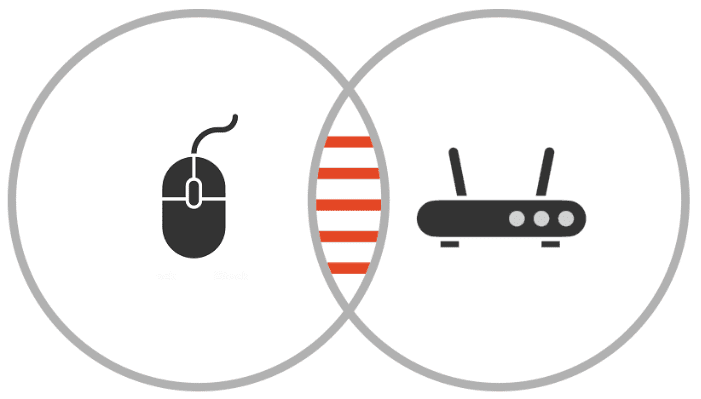
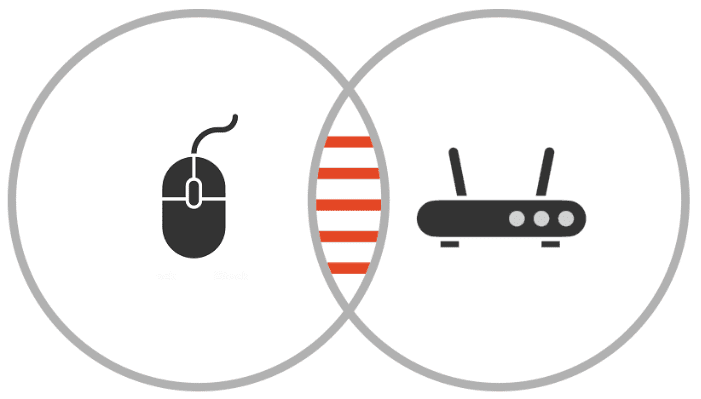
One of the best mice out there is wireless: Logitech MX Master 2S has an ergonomic shape with a thumb rest, an excellent 4000 DPI sensor, long battery life, and can easily switch between computers with a button.


If you still lean towards the typical wired mouse, Microsoft recently revived the Intellimouse series with the release of the Microsoft Classic Intellimouse.
This model does not offer any groundbreaking feature, but it has a familiar grip. Also, it is lightweight and quite inexpensive.


Bluetooth vs. RF
Wireless mice come in two versions: Bluetooth and Radio Frequency models. Both use either non-rechargeable batteries or come with a charging dock.


RF models are generally considered to offer better responsiveness and start up a few seconds faster compared to Bluetooth mice.


However, they require a dedicated USB port for the receiver/transmitter and restrict us to only one device. On the contrary, we can easily pair up a Bluetooth computer mouse with multiple devices, without the hassle of moving a dongle around.
That’s why lately, with the emergence of affordable mice at par with their RF counterparts, most users prefer the Bluetooth option.
Like the Logitech MX Anywhere 2S, the smaller (and cheaper) version of the MX Master. Same idea here; it has an excellent sensor, long battery life, and wireless Bluetooth connection.


Laser or optical sensor?
For the most part, laser and optical mice use the same kind of technology. Their big difference is their DPI ratings. A computer mouse operates by tracking in dots per inch, or DPI. In general, an optical mouse can track between 400 – 800 DPI, while a laser more than 2,000 DPI.
High DPI rating means great sensitivity; laser mice track our movements more precisely than optical ones. The same action will require noticeably less movement from our hand with a high DPI rating. Of course, after some high level of DPI, we are not going to notice any real improvement.
Also, optical mice utilize a LED to reflect light off the surface, while laser mice, well, a laser. As a result, we can use the laser mouse on a wider variety of surfaces, even on specular ones like glass.


Laser’s key feature is their main drawback too. The laser-illuminated sensor works well on hard pads but will pick up too much information on soft pads, with more surface depth.
This leads to discrepancies in the tracking at different speeds: the cursor travels too far when we move the mouse quickly, and travels less when we move it slowly. This problem is often called “acceleration.”
Which one to go for then? It depends on our needs. If we are going to transfer it a lot, a laser computer mouse will be more versatile than the optical, which will more often need a mouse pad.
For gamers, things are also not clear. Some prefer laser since many games demand quick reactions, units control, etc. However, others opt for the steadiness of an optical mouse for better precision. That’s why most FPS gamers use a huge mouse pad since the low DPI setting means they have to swing their whole arm when using the mouse.


Travel size mouse
Travel mice are exactly what they sound like. Although there is no standard size for every computer mouse, a travel-sized mouse will always be smaller. This way, we can fit it in a bag or a laptop case and carry it with us.


The main thing to consider here is whether we’ll find a small computer mouse more convenient than the laptop’s trackpad. Small mice are overall more tiresome than normal-sized, so some might even prefer to pack a full mouse with them.
Other than that, travel mice come with the standard two or three buttons, don’t cost too much, and most of them are wireless. If they are wired, they usually use some retractable cable.


So, if you use your laptop away from home, or travel much, you should consider the option of a travel mouse. Despite their somewhat inferior ergonomics, they can prove handy.
At merely $10, VicTsing MM057 is among the most popular small mice in Amazon, bearing extra features like DPI control and additional buttons.
Gaming Mouse
When it comes to gaming, things are a little different. A gaming computer mouse is specifically designed to help the user with playing PC games.
To begin with, gaming mice are usually wired, colorful, with unconventional design. They also offer adjustable DPI settings, so that you can toggle between different levels depending on your needs: higher DPI for a faster cursor and lower for smooth controls.


The most expensive ones will try to be somewhat ergonomic too since gaming sessions can last long enough to strain our hand. Also, we will often find programmable buttons to which we can assign functions. This can help with tasks we tend to repeat, such as using a consumable.
So, if you play games regularly, you could consider getting a gaming mouse to bolster your gameplay. It won’t give you the wins itself, but it will certainly improve your gaming experience.
Now, most gaming mice, including the highly popular SteelSeries Rival 600, practice colorful RGB lighting in their design.


Others follow a more elegant approach, like the Deathadder Elite from Razer.


Despite the skepticism, you can find good wireless gaming mice too. Logitech’s G Pro and the more fairly-priced G305 have great reviews.


As a matter of fact, the Overwatch League’s first champions this year used the G Pro wireless as their main mice.
Ergonomic mouse
Although back in the days every computer mouse seemed to have more or less the same design and size, this is far from true today. Many manufacturers escape from the ordinary, offering a variety of mice with ergonomic features.
After all, ease of use and how comfortable a mouse feels is one of its most essential aspects. With the hours we spend in front of a PC steadily rising, associated afflictions like carpal tunnel syndrome are becoming more common.


So, an ergonomic grip is crucial to provide comfortable use and prevent such health problems.
The matter is, there is no accurate definition of what will prove ergonomic for each hand. It depends on our hand size and the way we like to hold our computer mouse.
A general rule seems to be that the mouse has to tilt a bit at some angle, to imitate our hand’s natural posture.


That said, we should first try out a few mice of different shapes and sizes to see what best fits our hand before we conclude.
Microsoft’s take on the issue has been for some years now the Sculpt Ergonomic Mouse.


Perhaps its out-of-the-box shape is not for everyone, but it is neat-looking and reasonably priced at around $22-$25.
A bit more expensive, the Logitech MX Vertical wireless mouse claims to provide a unique natural handshake position, at a 57-degree angle.


Aesthetics
On the opposite side, some users prefer a more stylish and creative design. This usually means you have to compromise regarding ergonomics, although there are several exceptions.
A familiar example is Microsoft’s Arc mouse, with its signature curve.


Although it has disappointed lots of users, no one can deny that the Apple Magic Mouse 2 is actually beautiful with its simple layout.
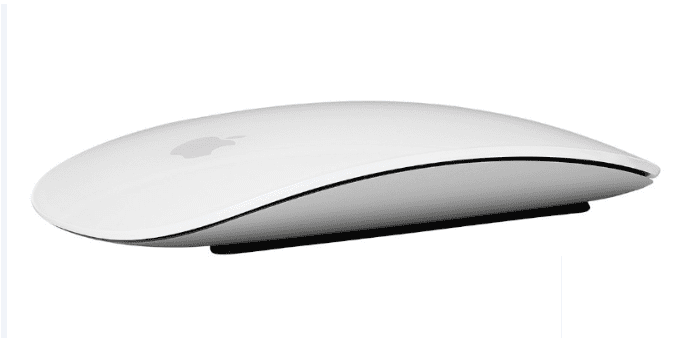
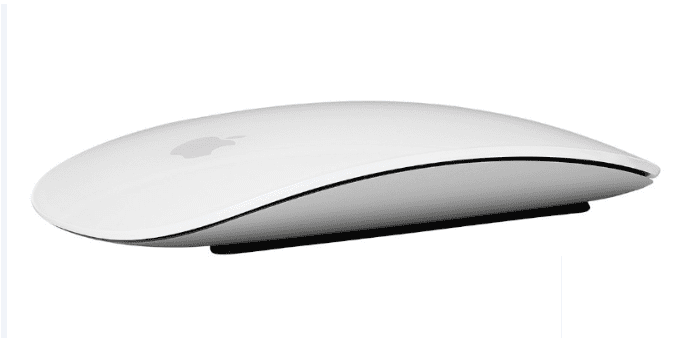
Appearance can matter even for a gaming computer mouse, like the Razer Lancehead Tournament Edition that has a clean white look.


What kind of computer mouse do you use?
Have you considered recently getting a new mouse? What features would you most pay attention to? Let us know in the comments.
Support PCsteps
Do you want to support PCsteps, so we can post high quality articles throughout the week?
You can like our Facebook page, share this post with your friends, and select our affiliate links for your purchases on Amazon.com or Newegg.
If you prefer your purchases from China, we are affiliated with the largest international e-shops:



