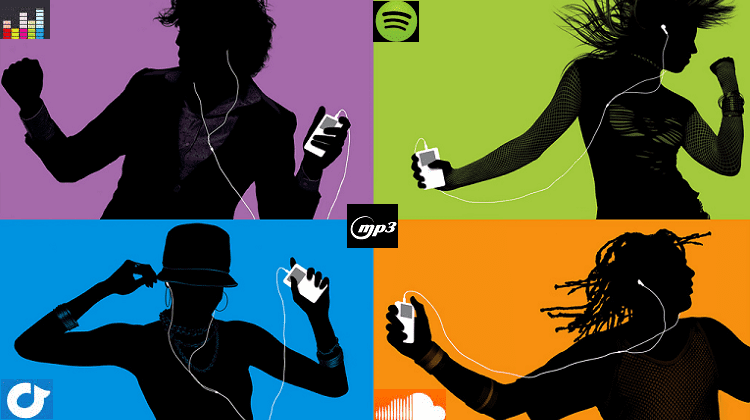Spotify and other popular music streaming services offer countless songs and music for online listening. However, if we wanted to play this music offline, we would have to switch to a premium subscription, which still does not allow us to save the tracks as MP3 files that we could play on any device. In this guide, we will see the latest method for free MP3 download of Spotify playlists and how to download MP3 files from many other similar music streaming services.
Unblock any international website, browse anonymously, and download movies and Mp3 with complete safety with CyberGhost, just for $2.75 per month:

Why music streaming services won’t allow us to download MP3 files
Spotify, as well as other streaming music services, such as SoundCloud, Apple music, Deezer, and Google Play Music, have some features in common.
More specifically, if we want to listen to music offline, without a WiFi internet connection or mobile data, we must pay for a monthly subscription. But even as subscribers, we cannot download the songs in MP3 format.
The reason is that offline listening is usually the ‘bait’ that such services use to get customers to continue renewing their monthly subscription. We can download the music as proprietary files, and an active subscription is a prerequisite to listening to them.


If a streaming service allowed MP3 downloading, it would be enough for us to pay only one month’s worth of subscription. Then, we could download as many tracks our connection and drives could allow. And we would be able to play them anywhere and anytime.
Obviously, this would financially damage any service. But, it would cause even more trouble with the royalties that every service pays back to the record labels and the artists every time they stream their music.
In other words, even if a music streaming service wanted to include MP3 download as a feature, the music industry would not allow it. They would see it as something equivalent to Napster.
Is the MP3 download from Spotify or any other service legal?
Like movie torrenting, there are conditions under which MP3 download is 100% legal. This is the case when we download music which is explicitly labeled as ”copyright free.”
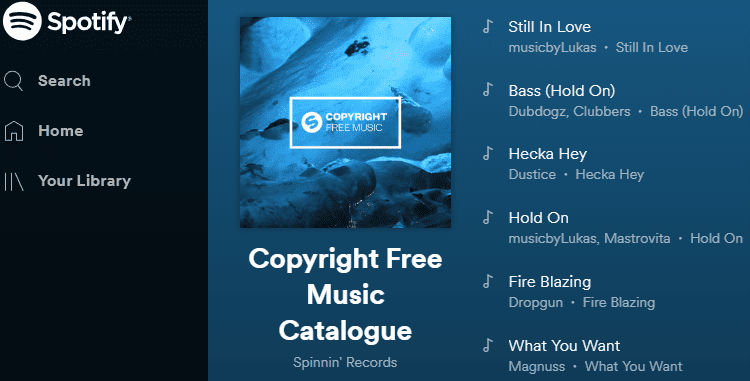
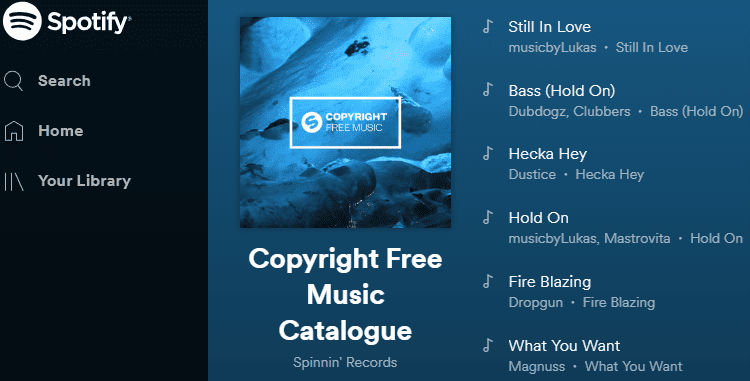
Unfortunately, there is no automatic way to figure out which songs are ‘copyright free’ to proceed to a legal MP3 download. Therefore, we have to do our research.
Furthermore, if we are interested in MP3 downloading, especially if we live in countries where copyright law is strict, like Germany or Japan, it is wise to use a VPN service.
Only a proven reliable VPN will secure us the highest possible speed and the highest degree of anonymity for our online activity.
The method for MP3 downloads
At the moment, the technique for MP3 download that works is based on a combination of two free tools, an internet service and an application.
In the past, there used to be many similar online tools. They specialized in MP3 downloading from Spotify and other services. In fact, one program often did the job without us needing to combine multiple tools.
However, for the reasons we mentioned above, subscription services make sure that they block these tools with their updates. So, the tools stop working after a while.
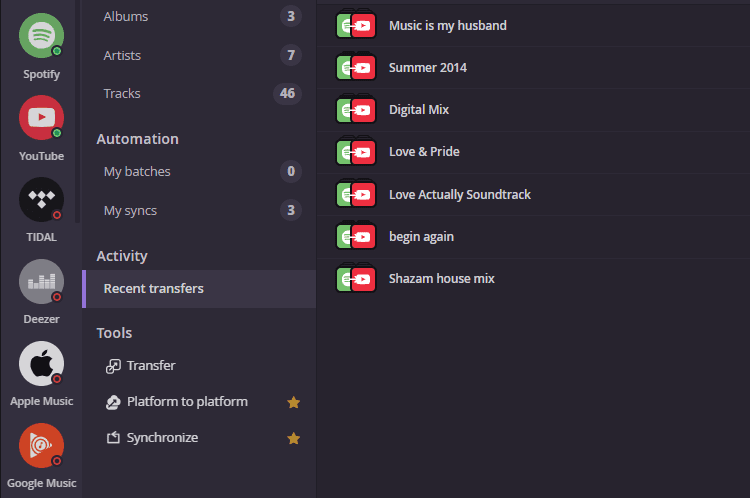
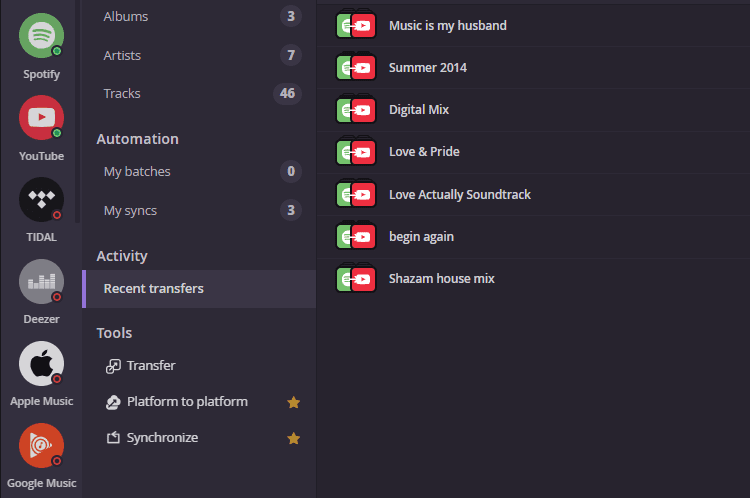
The tools for the MP3 download that we are about to present are the only ones that have found a way to avoid the countermeasures of services. At least for now.
Naturally, we cannot tell for sure that such a thing will keep on happening. If these tools have stopped working by the time you are reading this guide, write to us in the comments. We will renew the post as soon as possible.
Step 1: Transferring the playlist on YouTube with Playlist Converter
PlaylistConverter is a free online tool which allows us to transfer all playlists from different multimedia platforms. It works very well with Spotify, Deezer, YouTube, Soundcloud, but also with files such as M3U, CSV, etc.
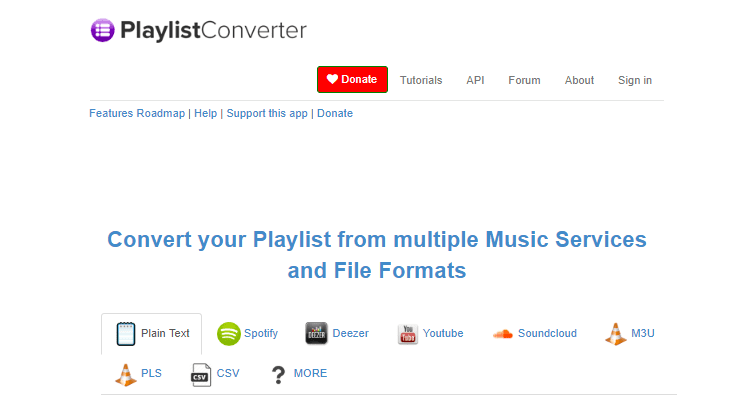
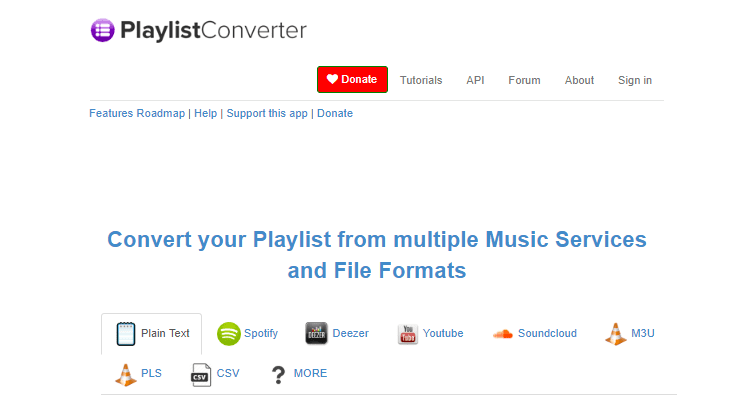
Things are particularly easy with PlaylistConverter. All it takes is to visit the website of the tool.
Here is the simple process in pictures:
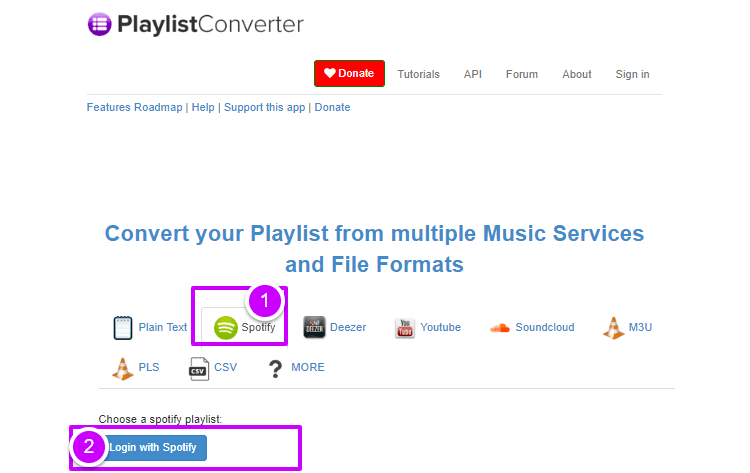
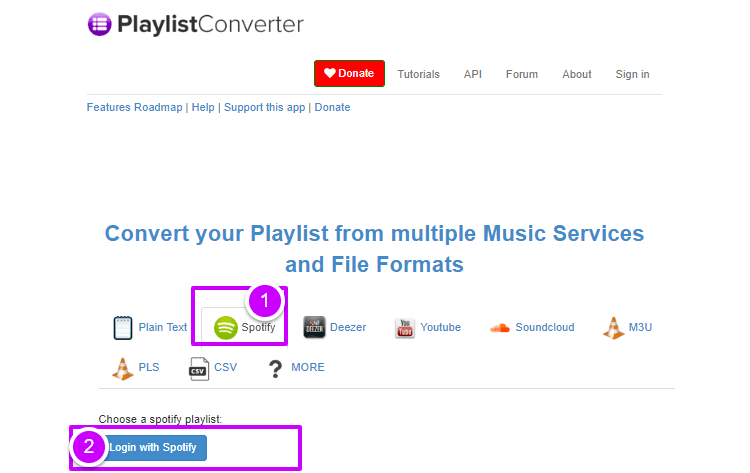
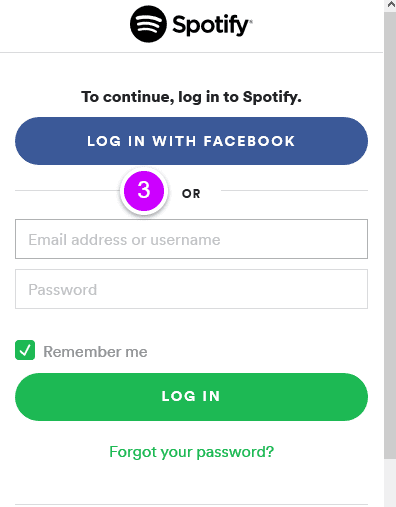
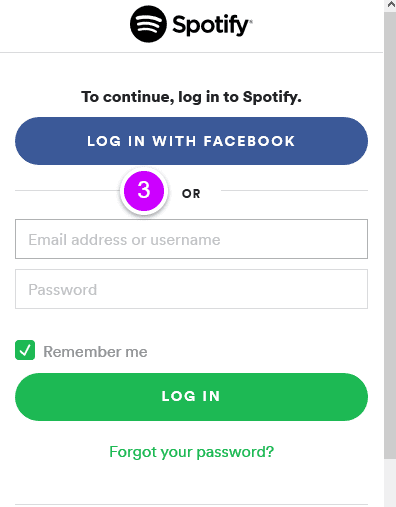
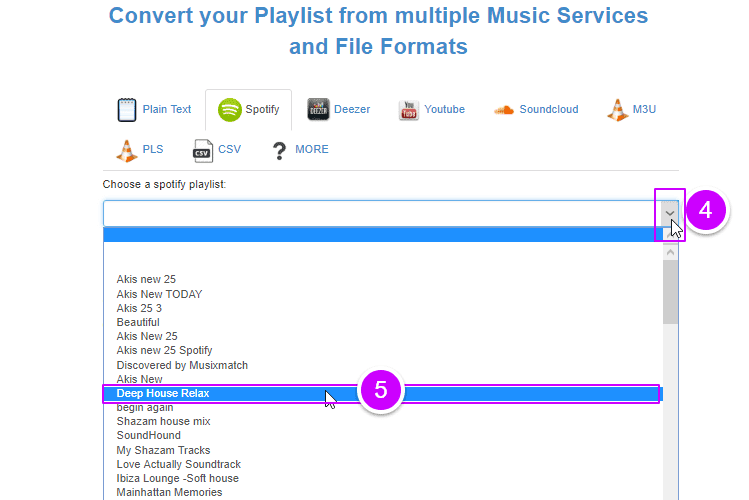
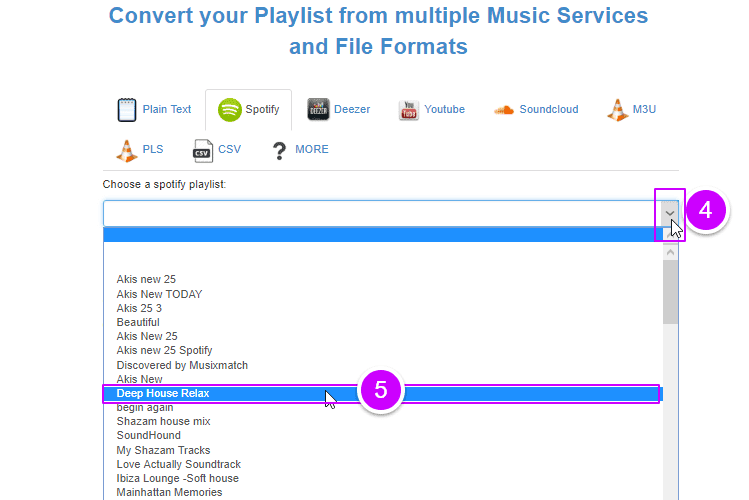
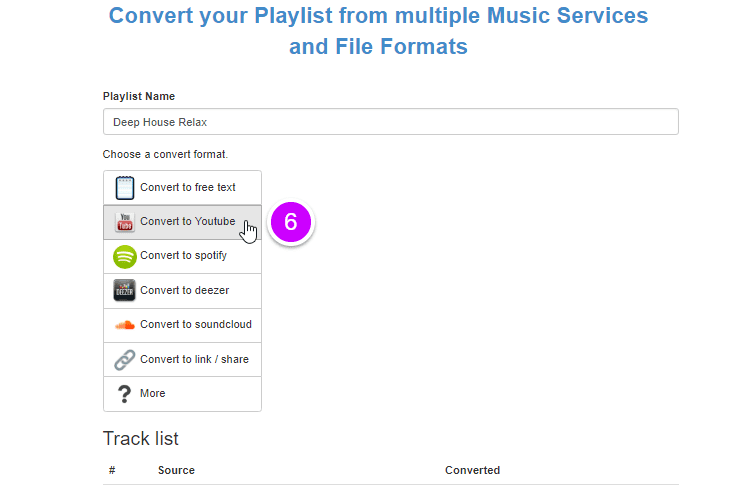
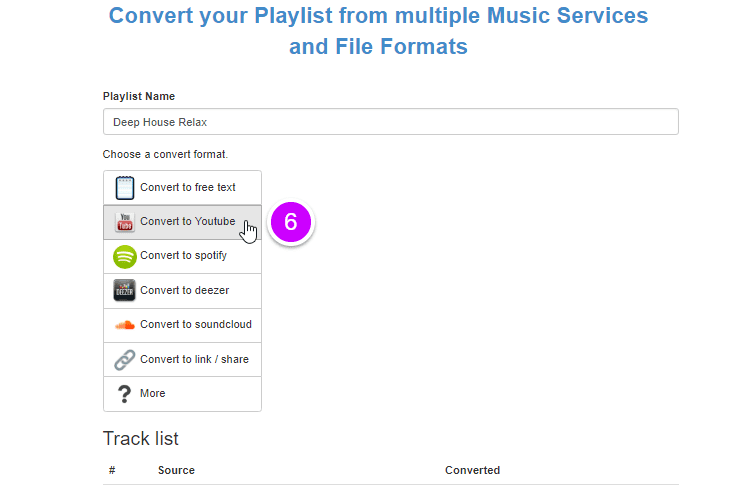
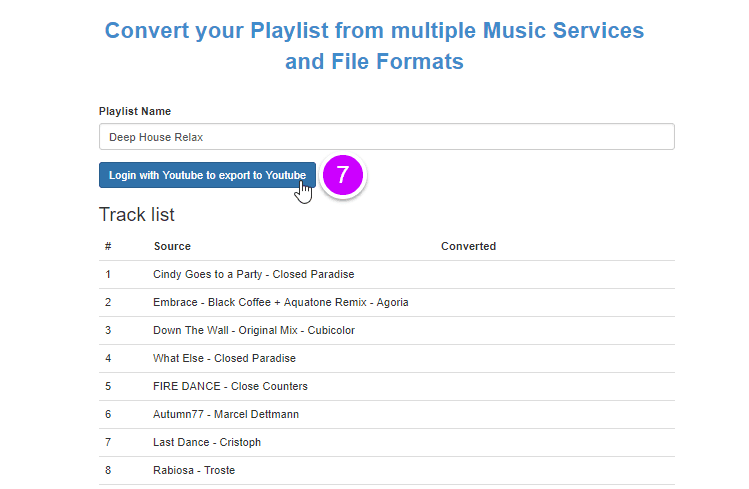
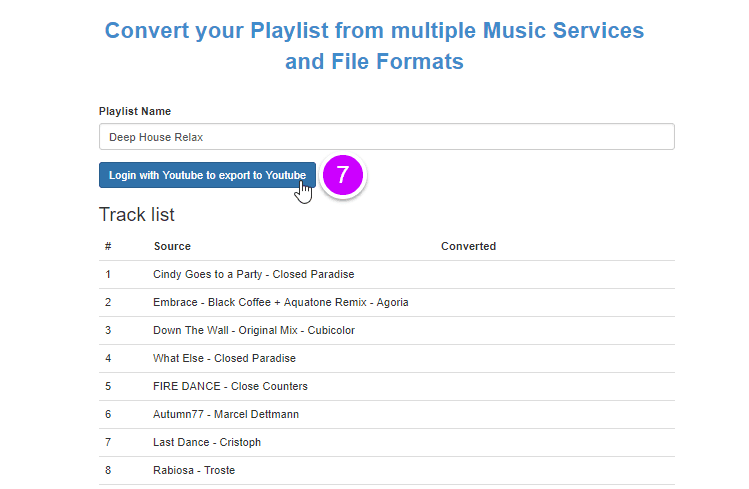
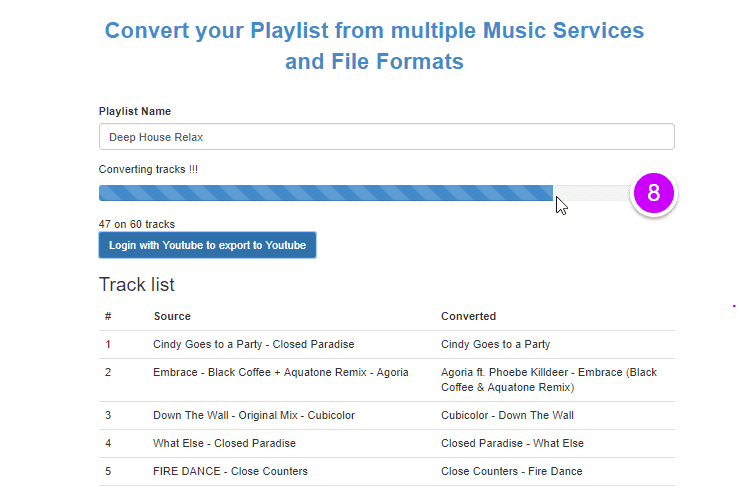
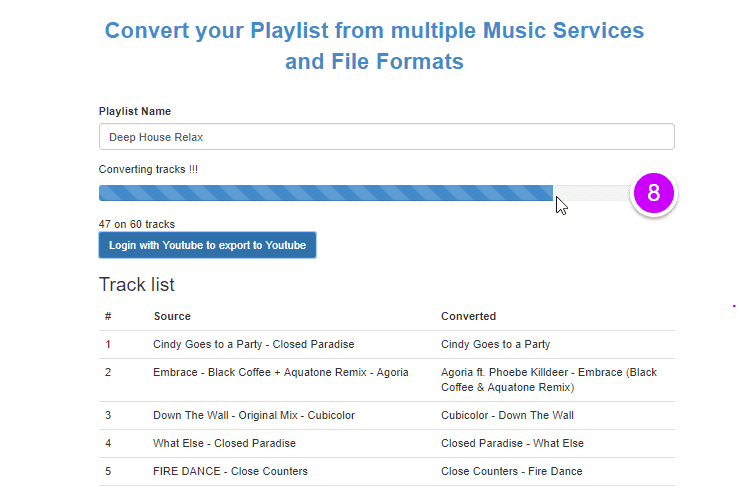
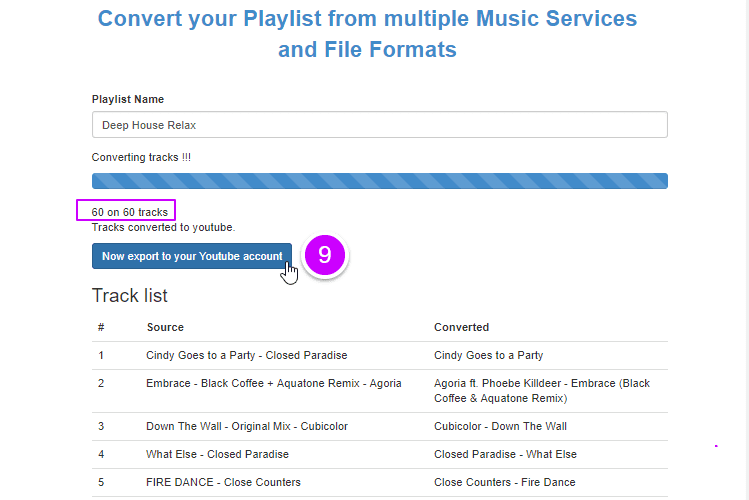
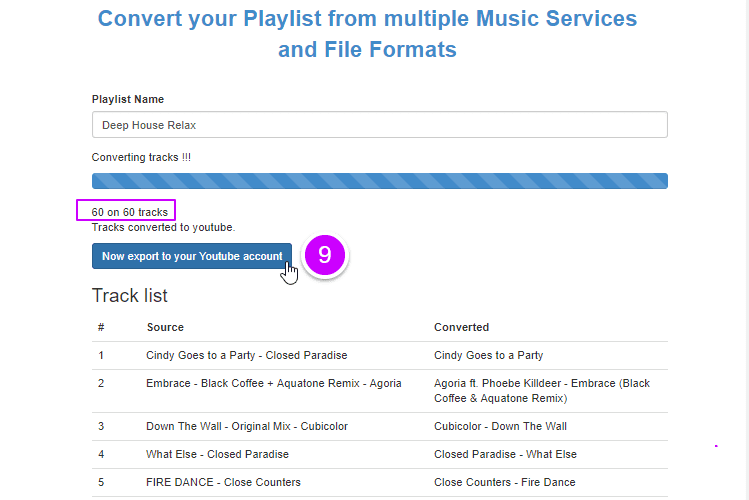
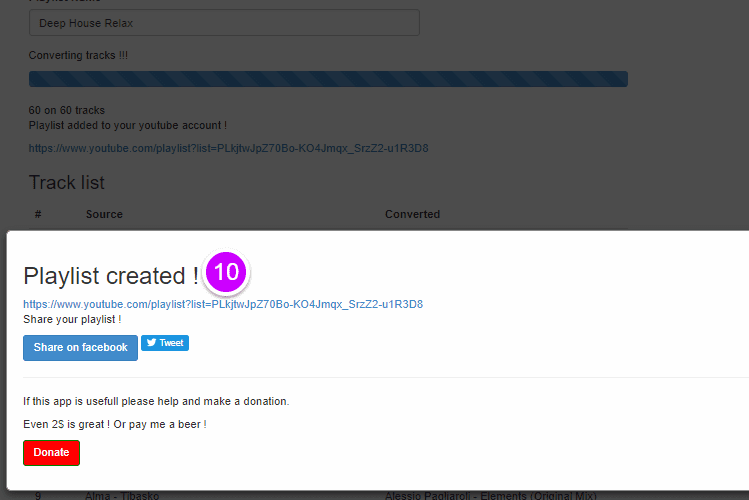
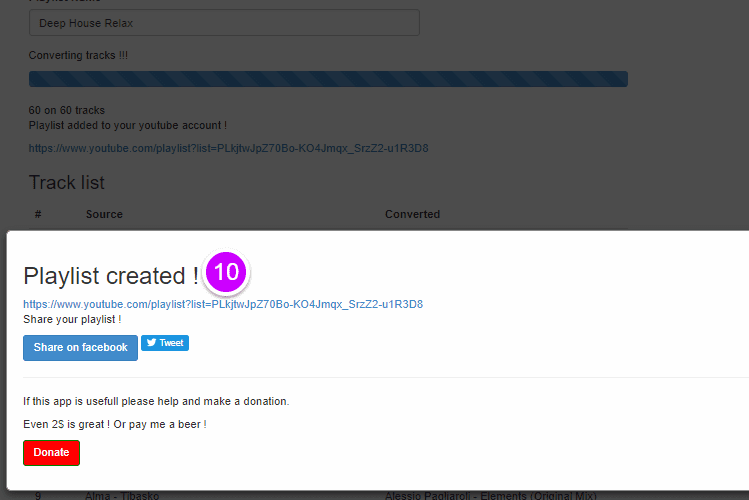
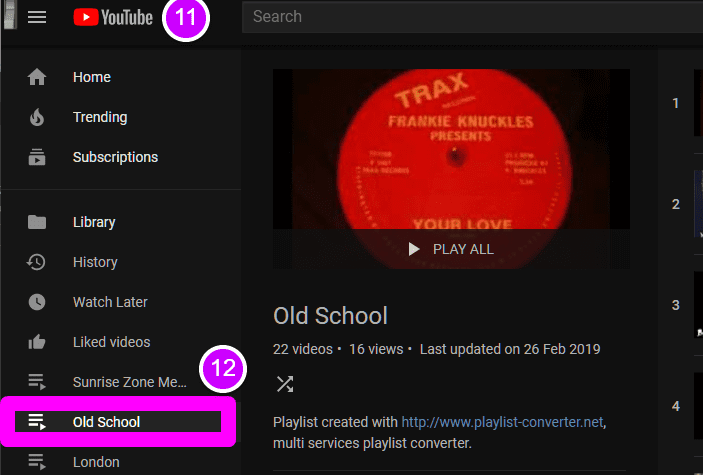
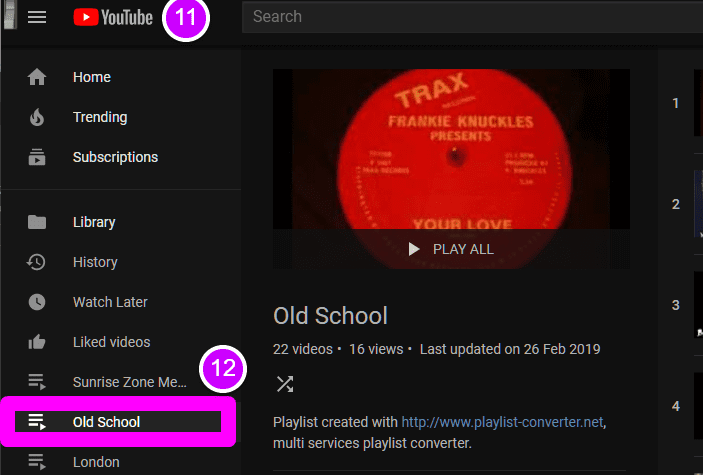
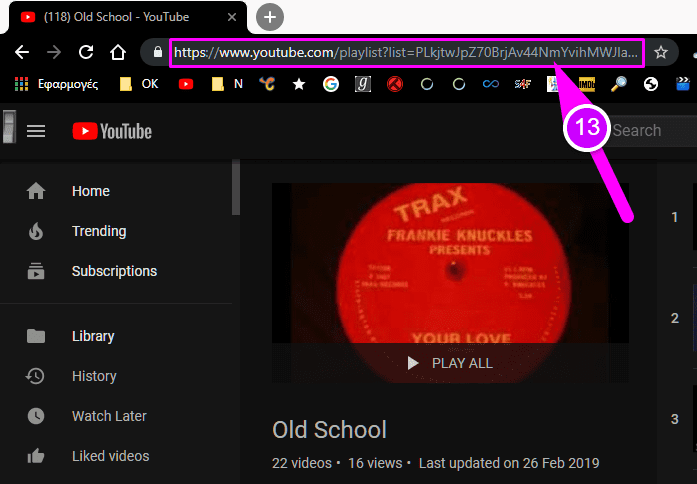
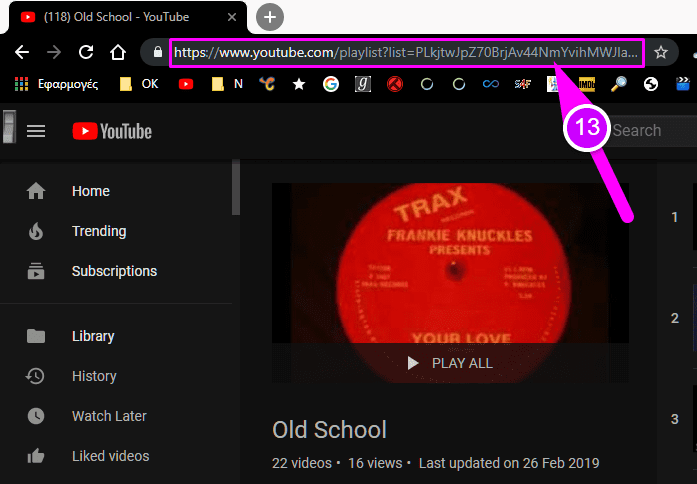
So, once we open YouTube and we copy the URL of the playlist that we can see in the above image, Mediahuman will take care of the rest. Mediahuman is the little application we are about to see next.
Also, you may notice that most of the tracks on the Spotify playlist have switched to music videos. This means that we can also watch the video clips of the songs that we have on the playlists online.
Of course, any track which is old or has no YouTube video will play on the browser as audio showing the album cover picture.
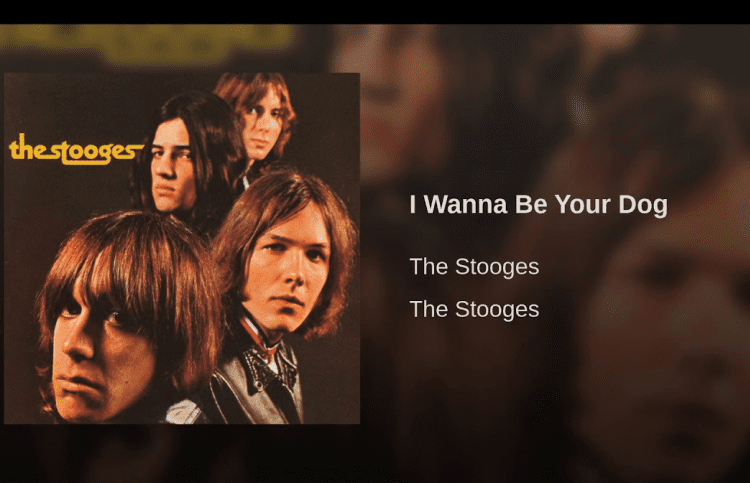
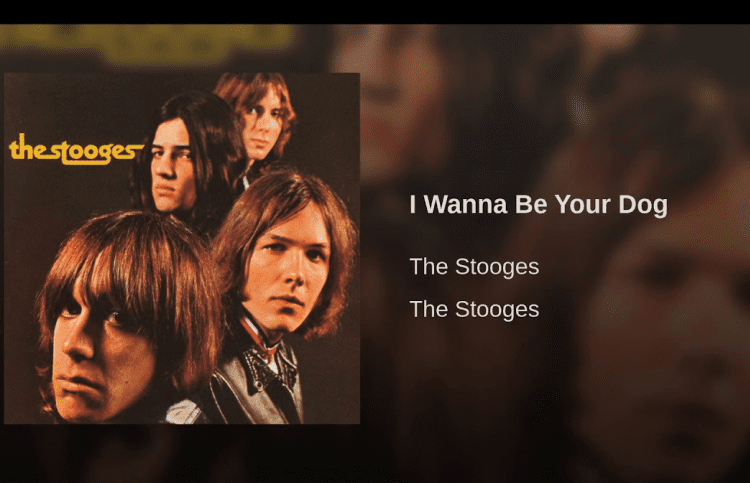
Step 2: YouTube to MP3 Converter
Mediahuman is a very lightweight free program with remarkable capabilities when it comes to MP3 download. Apart from YouTube, it supports websites such as Vevo, Soundcloud, Mixcloud, Facebook, etc.
What makes it stand out from similar applications is that it downloads all the tracks of the playlist simultaneously.
Furthermore, a significant advantage of the application is that its creators continuously issue updates. In fact, the updates currently come up to a weekly rate. As it seems, it won’t leave YouTube alone.
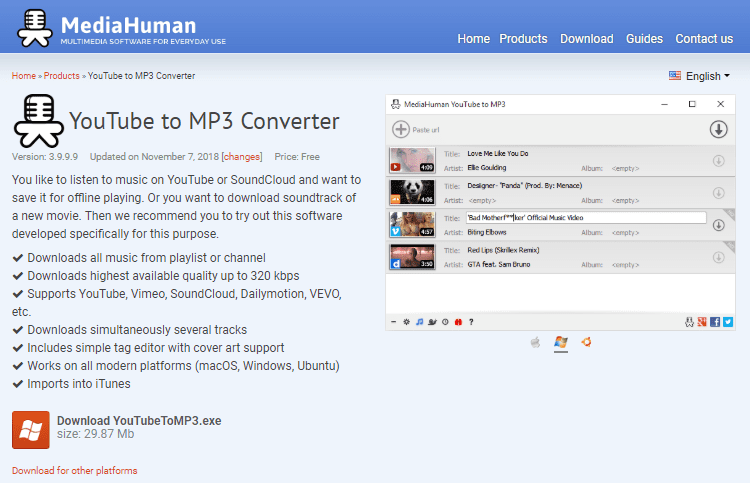
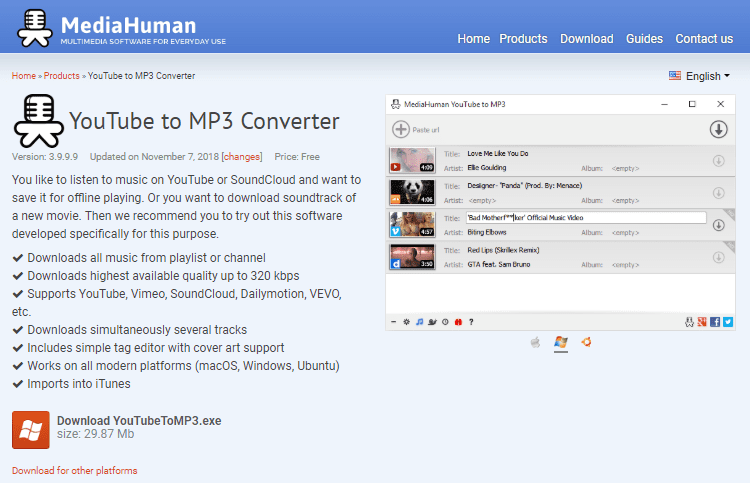
The program, except for Windows, also comes in editions for Ubuntu and Mac, and we can download it here.
MP3 Download
When we open Mediahuman, all we have to do is open the settings dialogue. First, we click on the corresponding icon down on the left. Then, we can select the automatic addition and MP3 download.
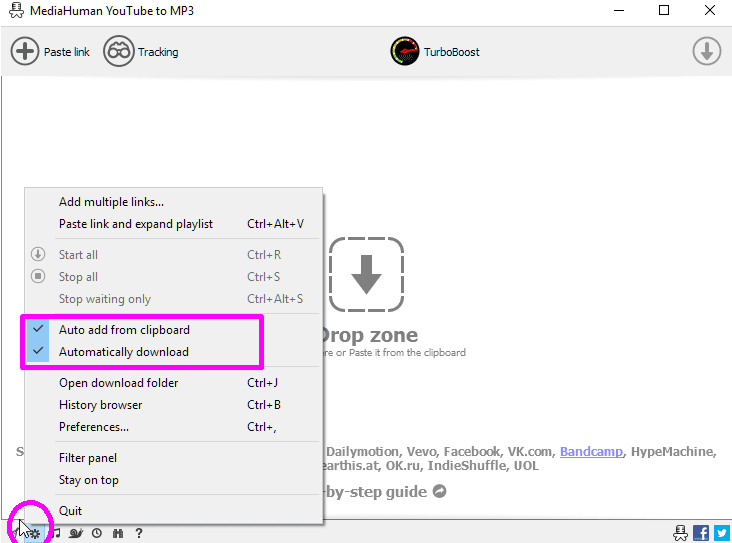
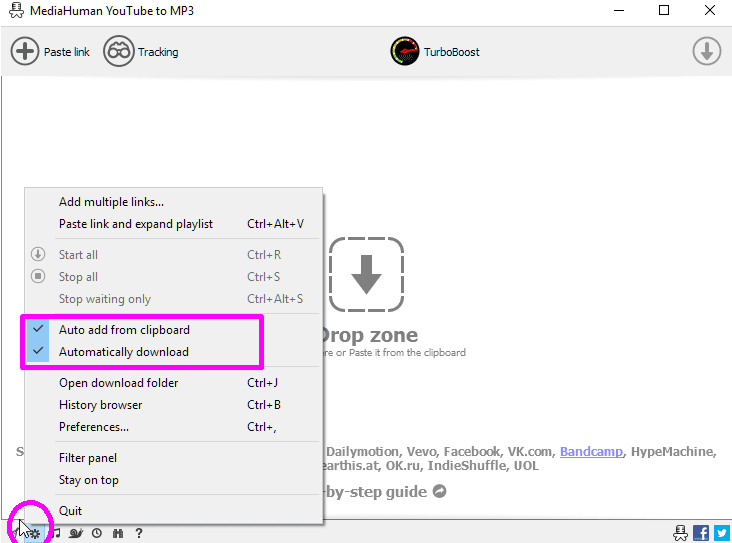
Next, we have to copy the URL that corresponds to the playlist that we had chosen on YouTube before. It is, in fact, the Spotify playlist that we had moved to YouTube.
Right after that, we will see that Mediahuman has automatically spotted that we copied the link of the playlist on YouTube. Also, the mass MP3 download will have started.
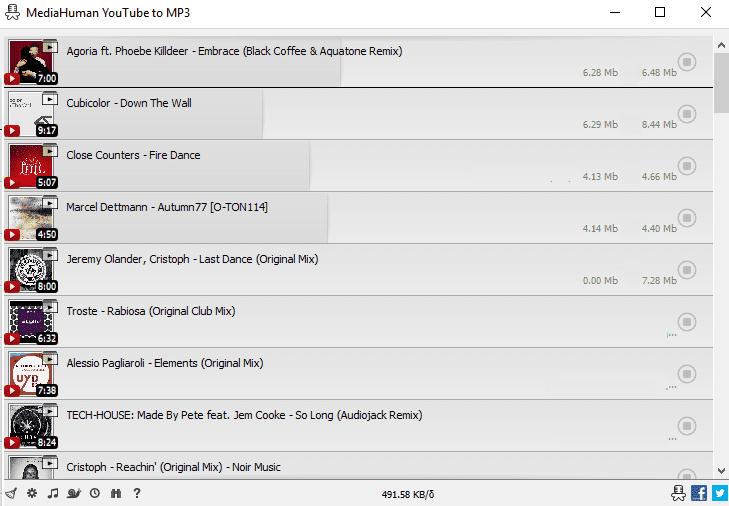
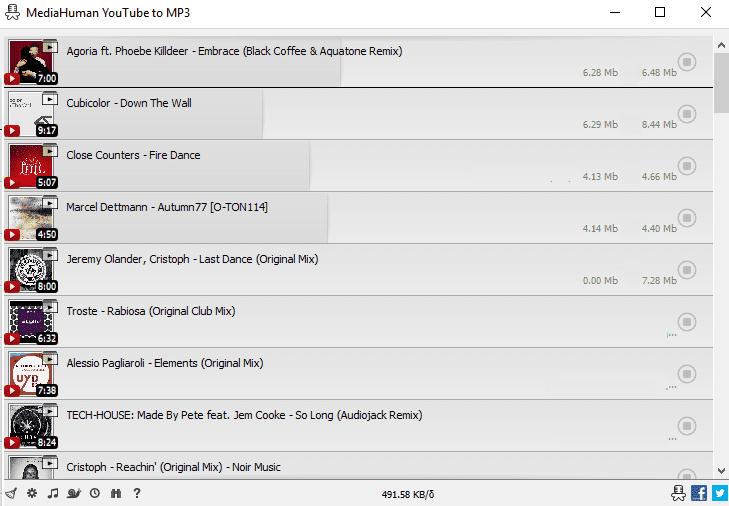
Once the MP3 download is complete, the application will notify us with a sound. Then, we can see the playlist in a folder along with all the tracks.
If we want high audio quality or if we have a premium Spotify subscription that offers 320 Kbps, we will not reach that with Mediahuman. The maximum it can get is from 128 Kbps up to 192 Kbps.
But could we really tell the difference in the audio quality with cheap computer speakers or our mobile phone headphones? The answer lies in the extensive tests we ran and which we described in a previous guide.
Can You Tell The Mp3 Audio Quality On Your Computer Speakers?
However, if we want higher quality, and we do not mind downloading the tracks one by one from the YouTube playlist, we can use one of the services that we describe in the following guide.
YouTube to Mp3: Best ClipConverter Alternatives (True 320Kbps Quality)
The download folder
When the downloads have finished, the folder might not open automatically. So, we have to open it ourselves. We click on the settings icon and then on the option that we can see below.
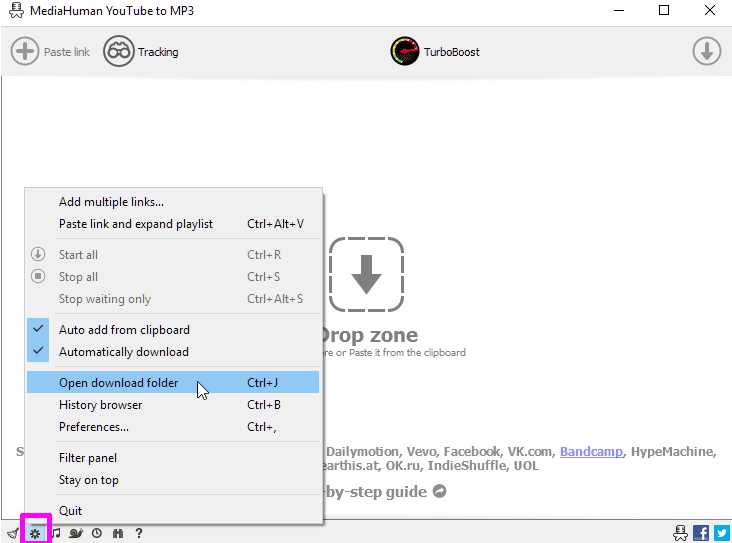
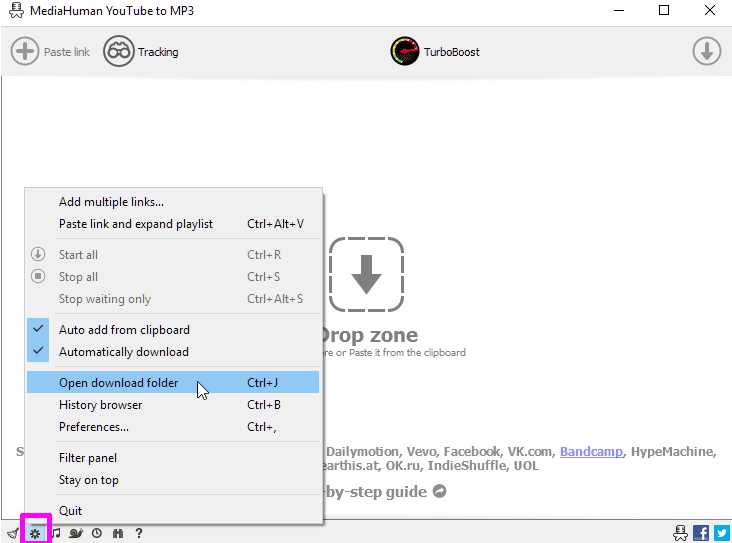
At this point, to avoid confusion when the MP3 download is complete, we can create a separate folder with the name of the Spotify list. Then, we can move all the tracks there.
We should follow exactly the same process for the remaining playlists. By opening the folder where all the playlists have been stored, we will see that they have the same artwork of the tracks that we saw on Spotify.
From now on, we can transfer all the playlists of Spotify and their tracks anywhere we want on any of our portable devices.
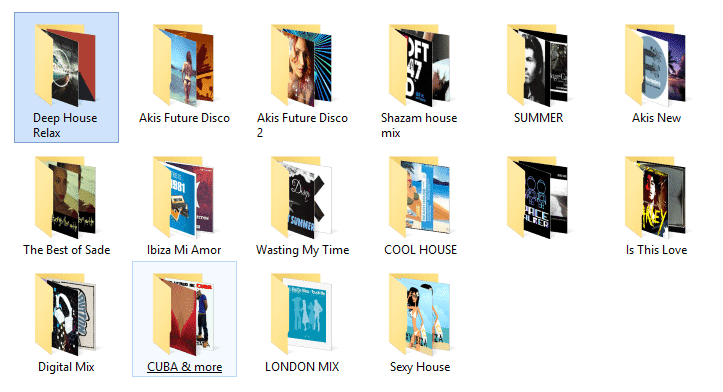
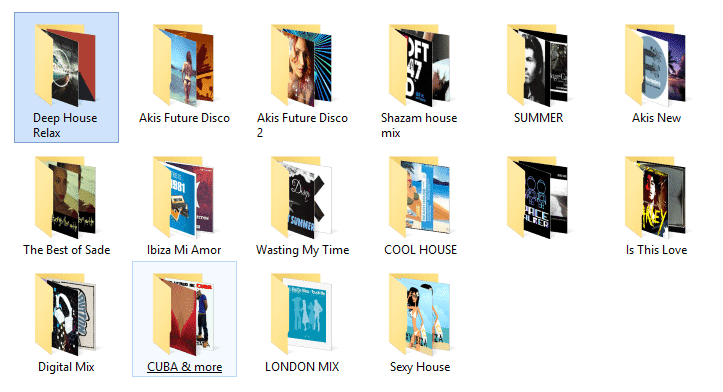
We might see some “errors” on some tracks once the mass MP3 download is complete. For instance, even though a playlist has initially 45 tracks, Mediahuman might have downloaded 40.
There are various reasons why this could happen. If the playlist was private, we should have switched it to public. Furthermore, some tracks might be protected from DRM, and therefore, it is not possible to download them.
Alternative Playlist transfer with Soundiiz
In case PlaylistConverter ceases to work in the future, we can use Soundiiz to transfer the playlist on YouTube.
Soundiiz is an excellent web tool that has corporate relation with Tidal. Tidal is a music platform that competes with Spotify, and it is quite popular in the US.
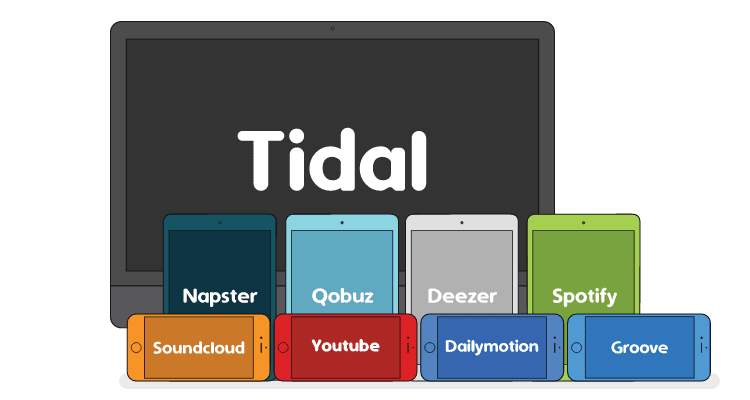
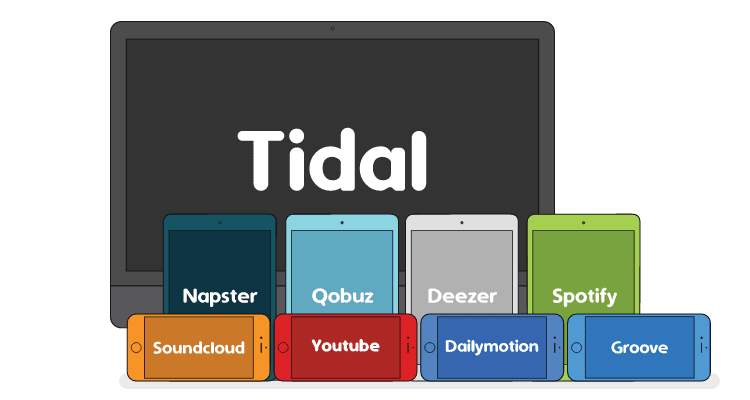
Since the last time we presented Soundiiz, its interface and functions have changed a lot.
In fact, for some time, it stopped converting the playlists for free. Nowadays, the tool allows up to ten playlists per day. However, if we have a second YouTube account, we can double the limit.
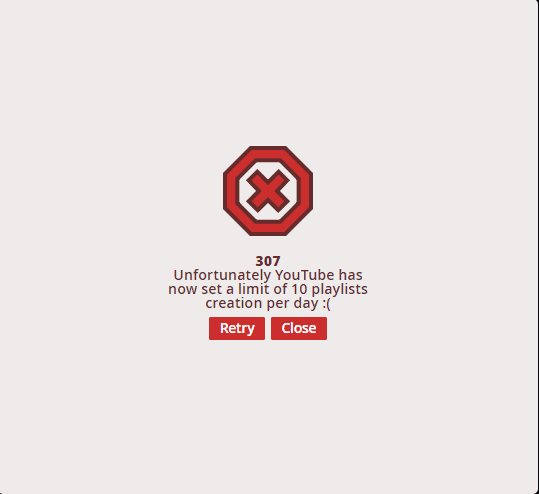
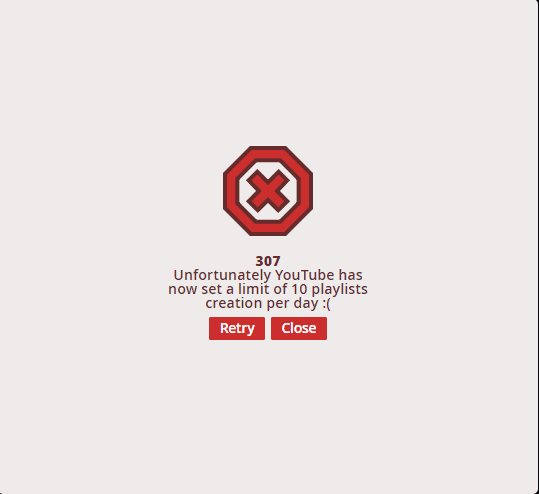
This way, we can gradually transfer all our music from Spotify and other services within a few days.
Connecting Soundiiz with Spotify
Starting, we have to sign in our Google account or Facebook on Soundiiz webpage. Here, you can see the whole process of transferring the playlist of Spotify in pictures.
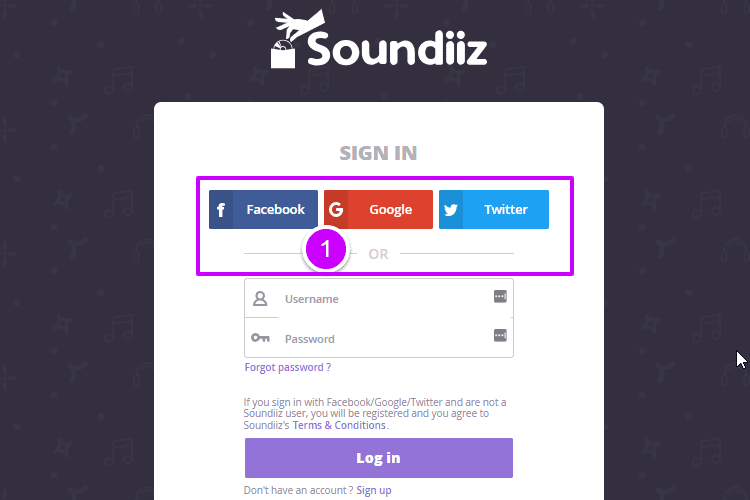
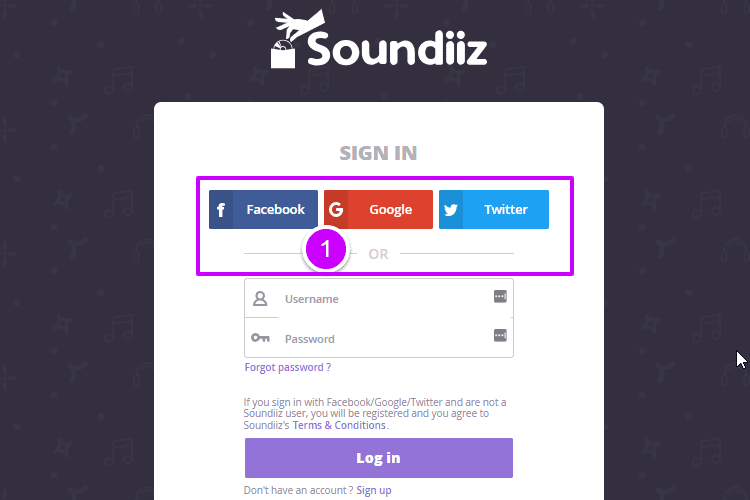
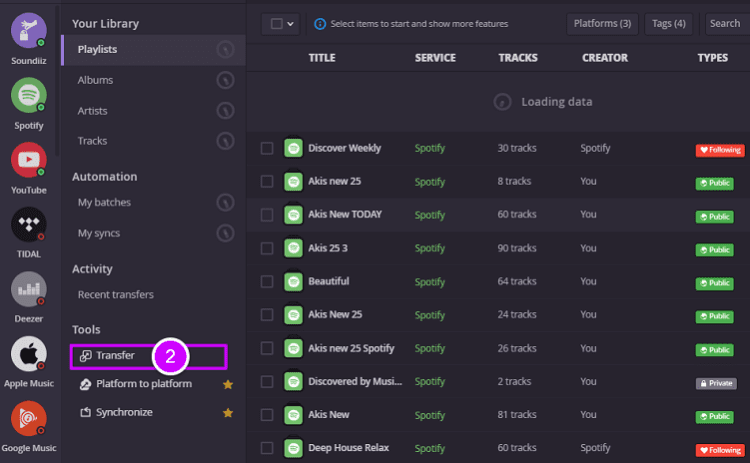
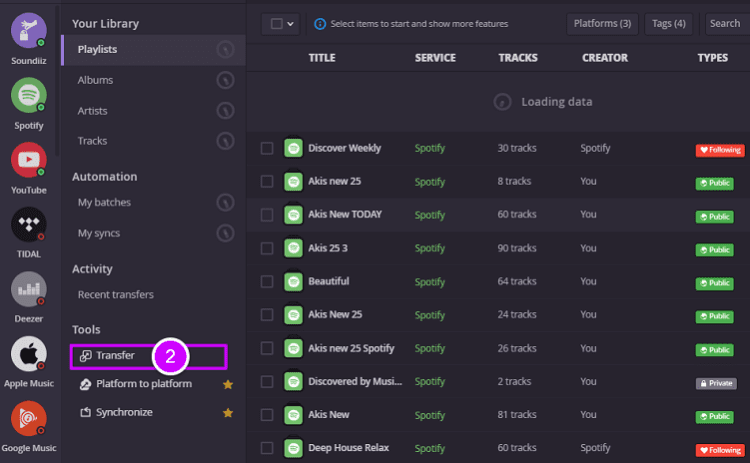
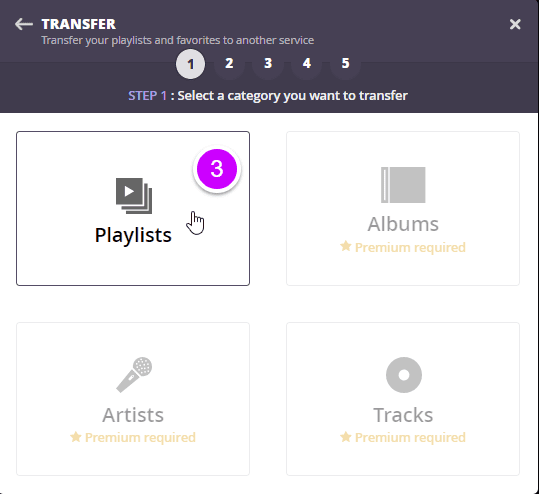
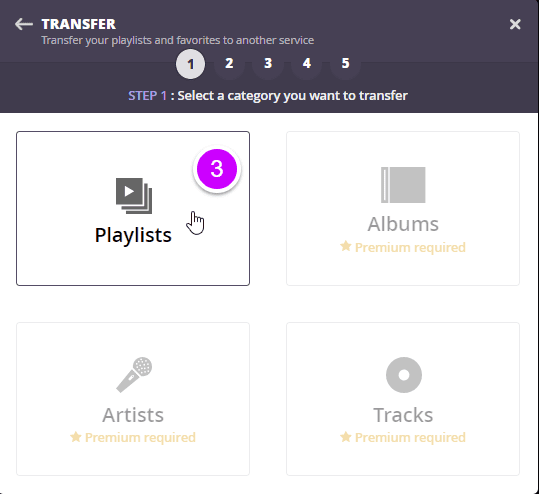
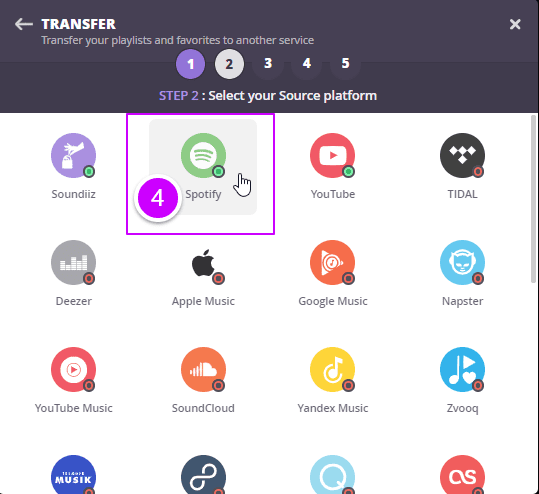
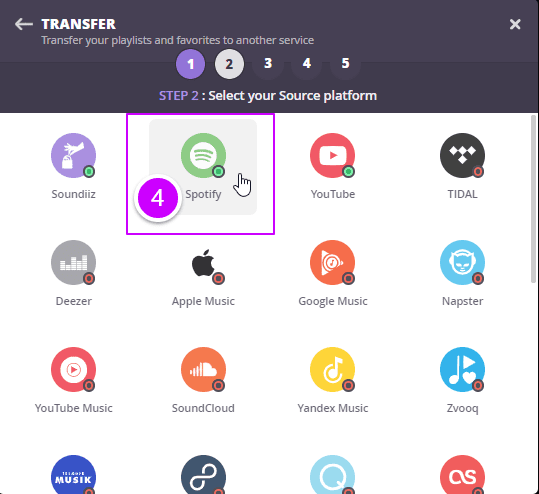
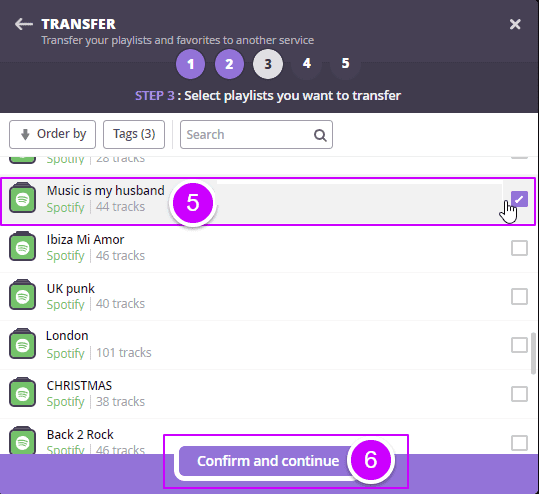
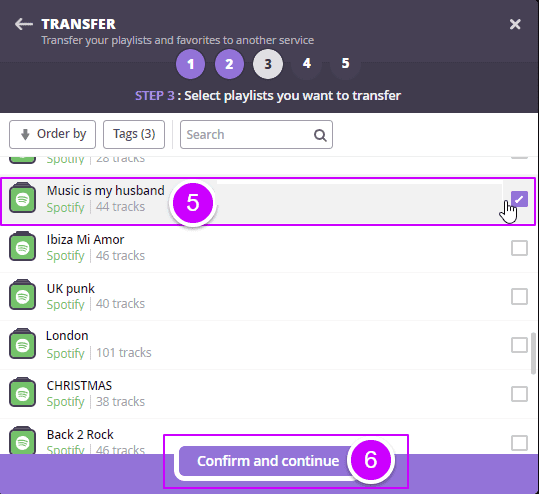
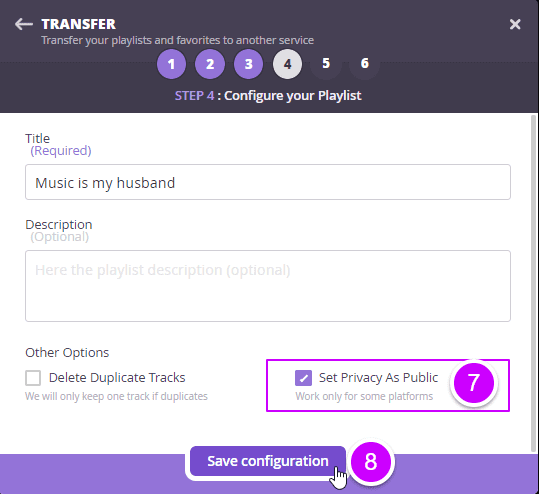
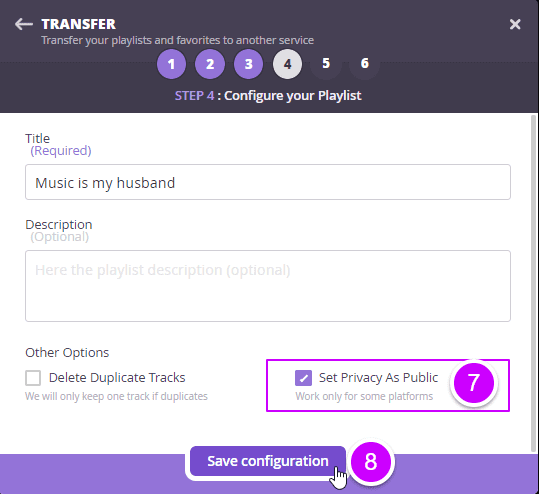
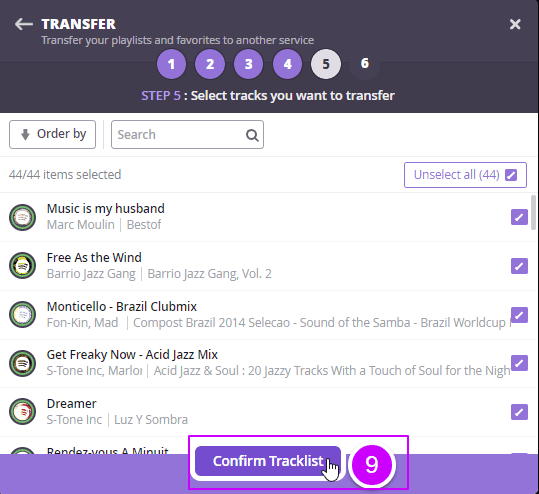
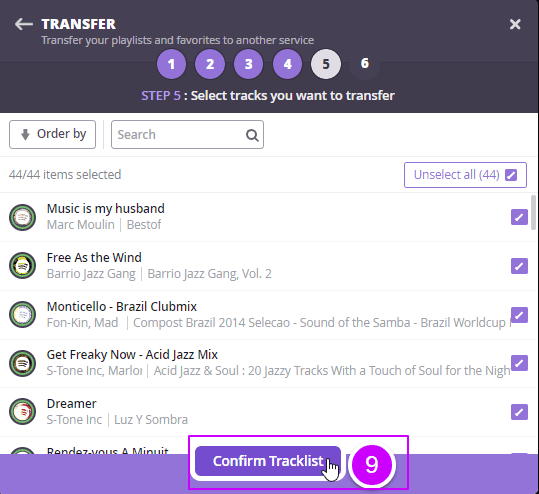
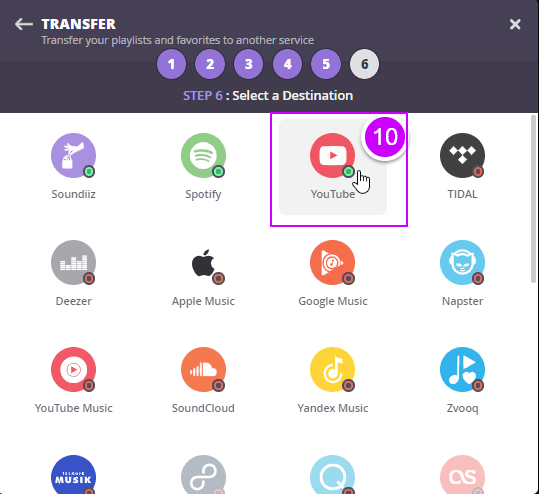
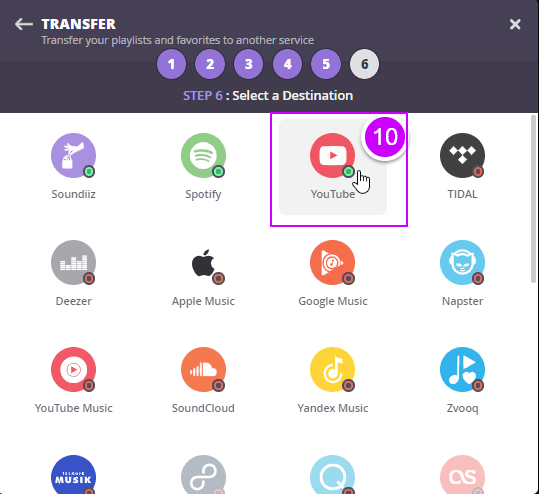
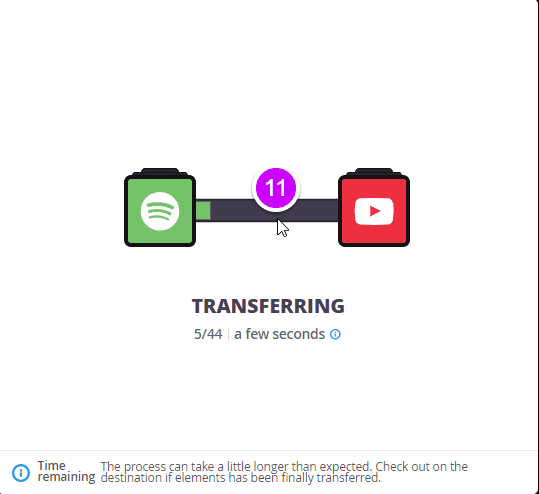
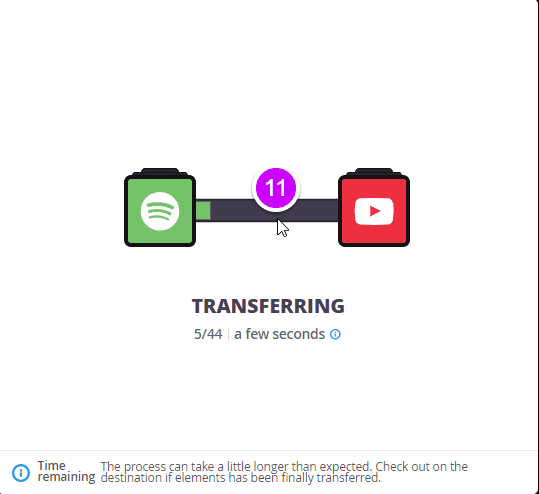
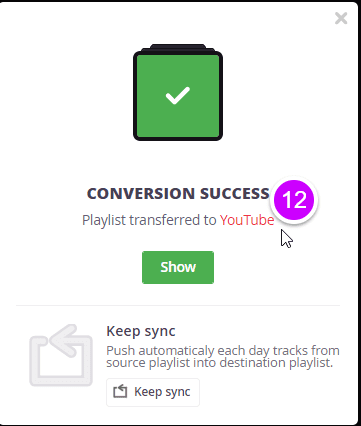
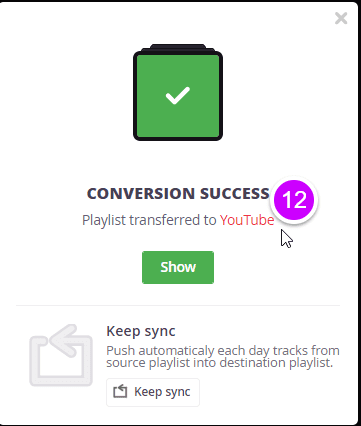
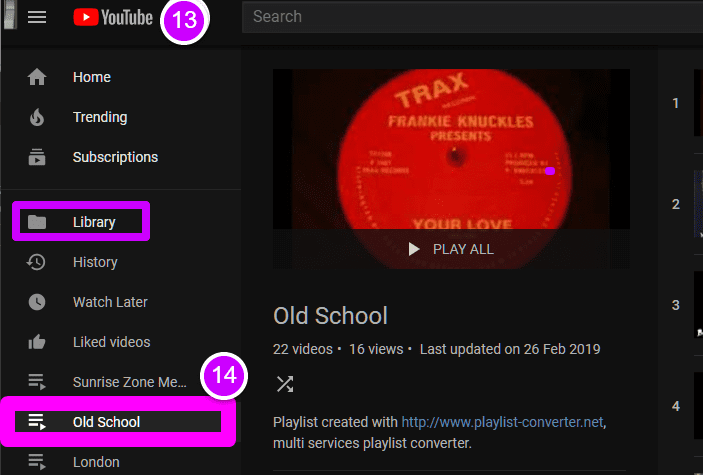
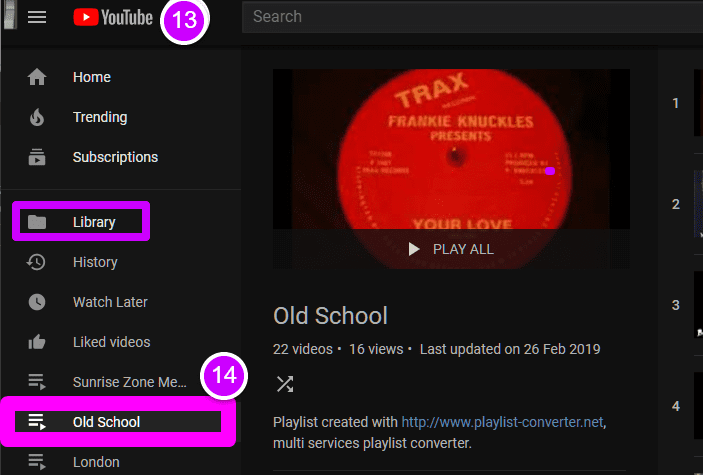
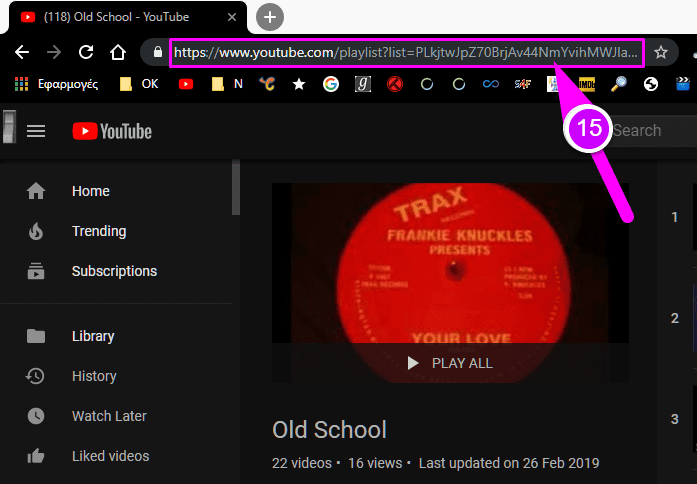
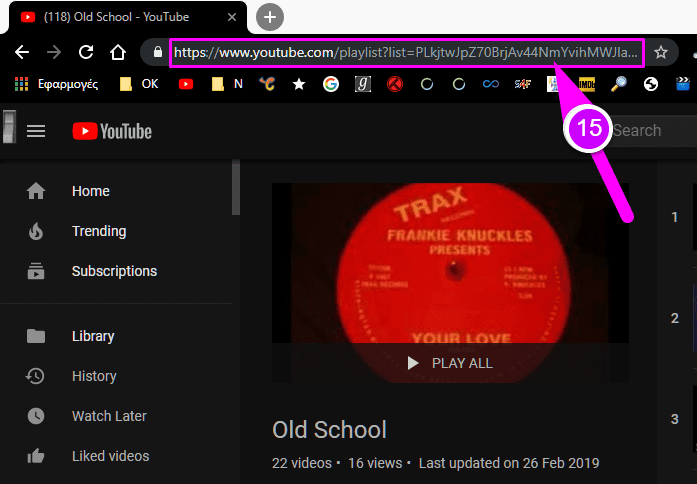
From that point on, the mass MP3 download will start with Mediahuman, according to the second step. If Mediahuman is already open on our computer, it will enter the playlist URL automatically when copying.
Why should I not download MP3 from torrent or YouTube?
If the above process seems complex, and you are wondering why you can’t just download your MP3 straight through torrent or with YouTube to MP3 conversion, the answer is ”ready-made playlists.”
As you probably know, if you have used Spotify or other similar services, one of their features is that we can find ready-made playlists by other users.
These playlists do not only contain all the songs we want but also allow us to discover new songs that we did not know of.
So, while other methods make us choose the tracks one by one ourselves, with MP3 download from ready-made playlists, we can enrich our library fast and easy.
Do you know other ways for easy MP3 download?
Spotify does not offer an MP3 download option, nor does it let us listen to tracks offline. However, we can still download tracks easily with the two handy tools in this guide.
If you have any questions or if you want to share your experience of another method for MP3 download from Spotify or other similar services, you can write to us in the comments below.
Support PCsteps
Do you want to support PCsteps, so we can post high quality articles throughout the week?
You can like our Facebook page, share this post with your friends, and select our affiliate links for your purchases on Amazon.com or Newegg.
If you prefer your purchases from China, we are affiliated with the largest international e-shops: